ElectricalStimulationDevice¶
A Bonsai sink that wraps a HS64 Electrical Stimulator device.
- Inputs
A
booleanthat triggers stimulus deliveryTrue: deliver stimulus
False: Do nothing
- Outputs
None
Configuration¶
Configuration is performed using either the property pane or a configuration GUI which provides a graphical representation of the stimulus waveform.
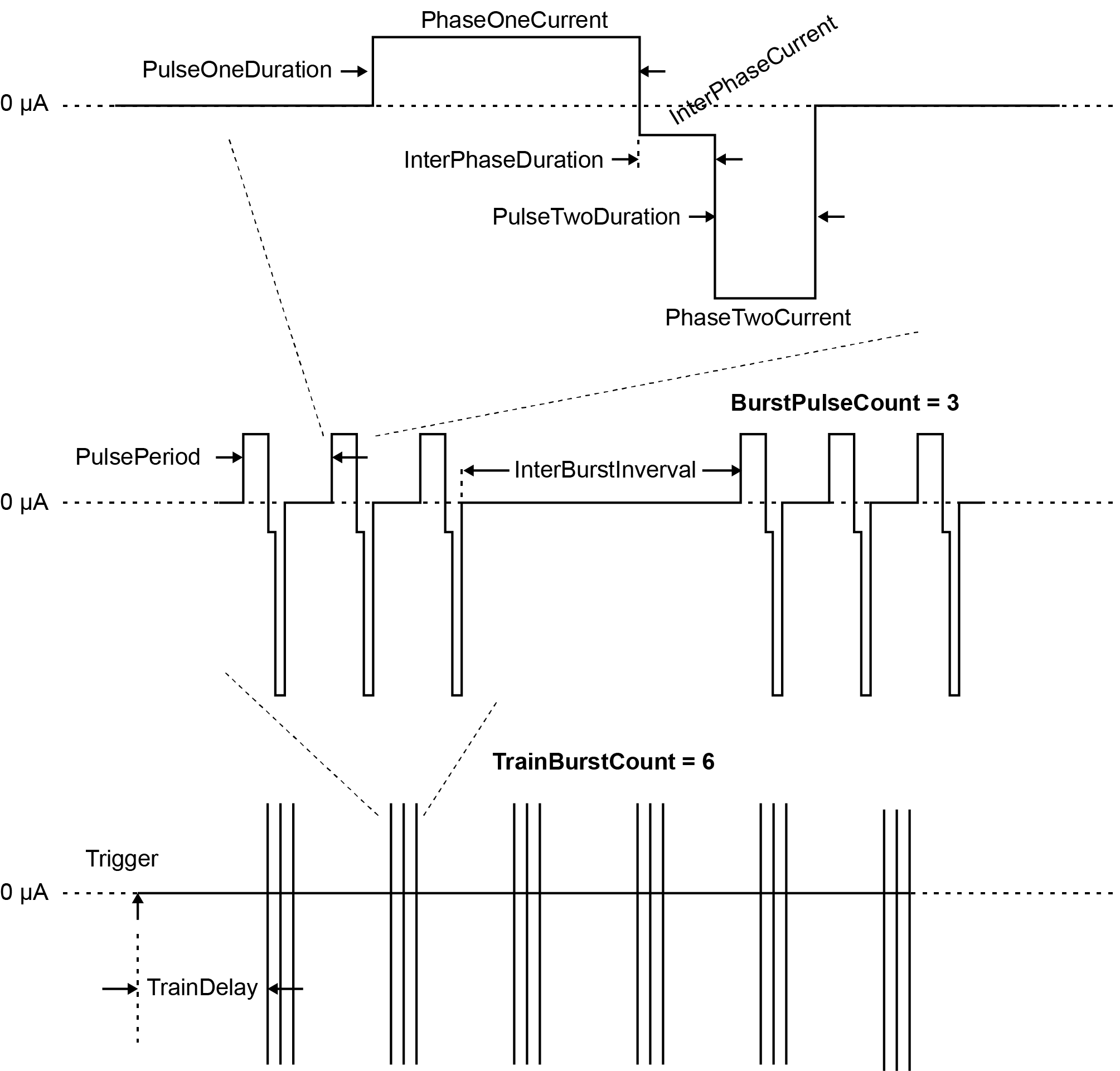
Example stimulus waveform with parameter definitions.¶
Property Pane¶
Parameters available through the property pane are as follows:
Name |
Type |
Description |
|---|---|---|
Enable |
boolean |
Enable or disable the stimulator. If the stimulator is disabled, it will not respond to trigger inputs. This setting is useful if you wish to interleave electrical and optical stimuli, since they share a trigger line on some headstages. |
PowerOn |
boolean |
If true, the stimulator power circutiry is turned on. When not in use, its a good idea to keep this false to reduce headstage power consumption and possible increased noise. |
PhaseOneCurrent |
double |
Phase 1 pulse current (uA). |
PhaseTwoCurrent |
public double |
Phase 2 pulse current (uA). |
InterPhaseCurrent |
double |
Resting current between pulse phases(uA). |
PhaseOneDuration |
double |
Phase 1 pulse duration (msec). This value can be 0 for monophasic stimuluation. |
InterPhaseDuration |
double |
Inter-pulse phase duration (msec).This value can be 0 if no inter-phase current is required. |
PhaseTwoDuration |
double |
Phase 2 pulse duration (msec). This value can be 0 for monophasic stimuluation. |
PulsePeriod |
double |
Pulse period (msec). |
BurstPulseCount |
unit |
Number of pulses to deliver in a burst. |
InterBurstInterval |
double |
Interburst interval (msec). |
TrainBurstCount |
uint |
Number of bursts to deliver in a train. |
TrainDelay |
double |
Delay between issue of trigger and start of train (msec). |
Configuration GUI¶
The configuration GUI is identical to the property pane, but provides a plot of the stimulus waveform.
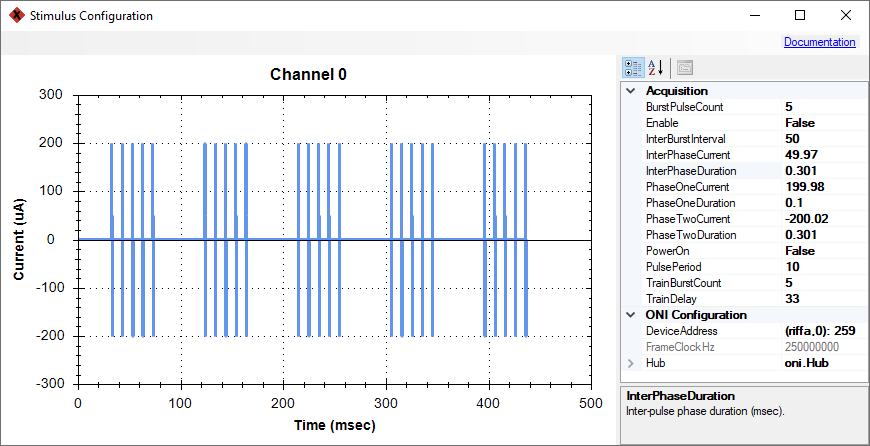
The ElectricalStimulationDevice configuration GUI¶
GUI Controls¶
Mouse action |
Function |
|---|---|
Left click + drag |
Zoom selection 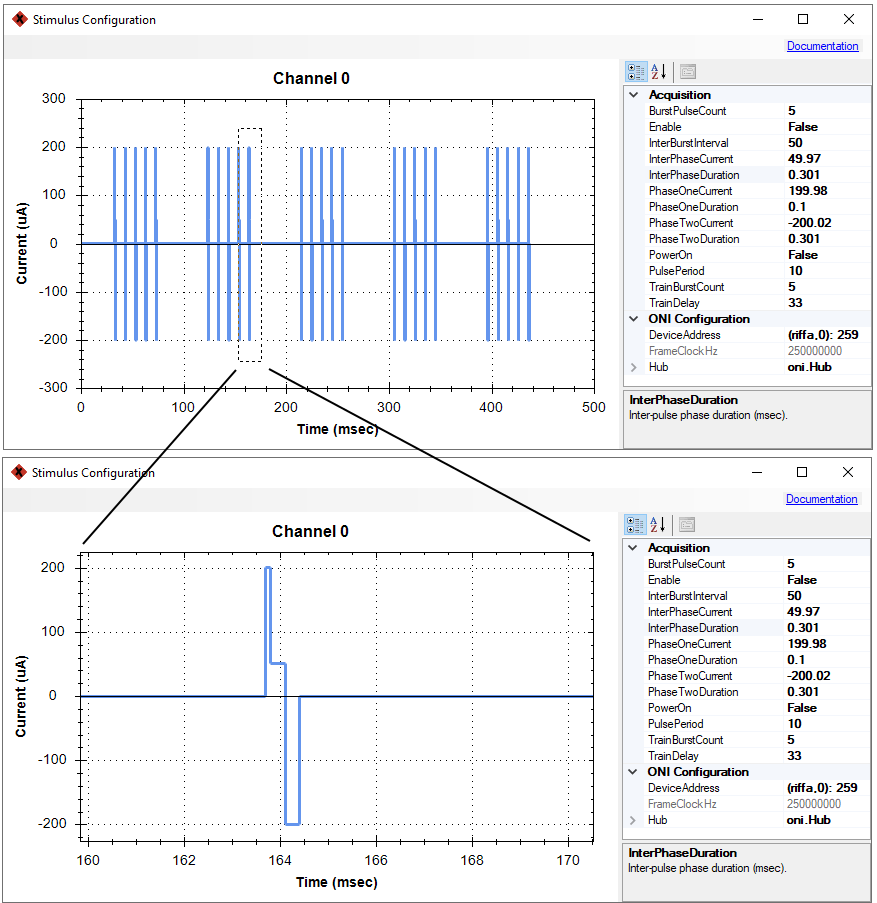
|
Middle click + drag |
Pan |
Right click |
Open waveform plot context menu 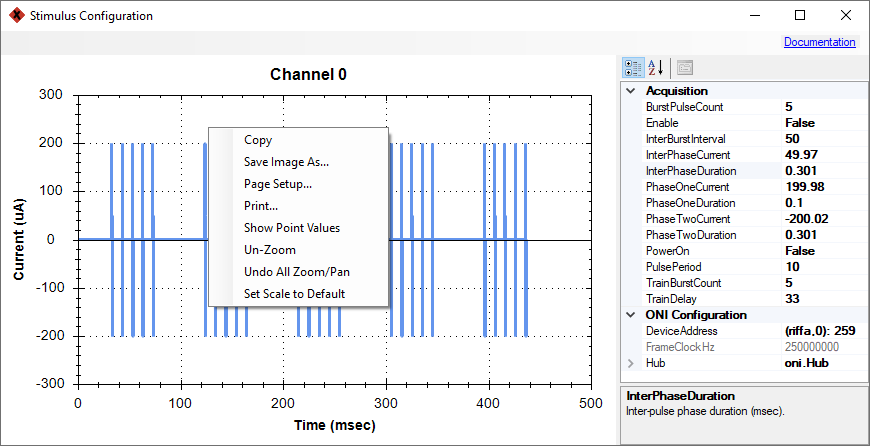
|
Scroll forward |
Zoom in |
Scroll backward |
Zoom out |